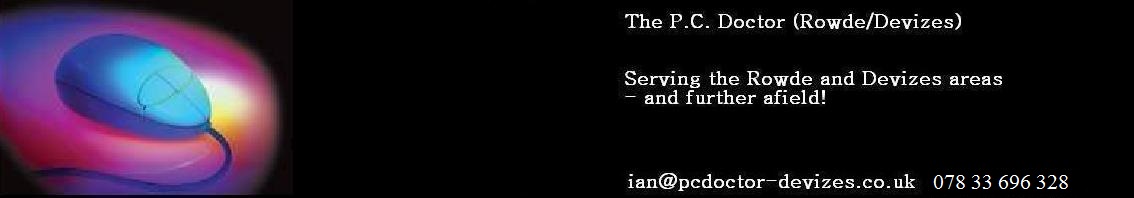Older readers may well remember “Hill Street Blues”, a cult US TV cop show that was shown on Channel 4 many moons ago. The program inevitably featured a brief by the Sergeant to the policemen and women before they hit the mean streets which often culminated in the concerned warning “Let’s Be Careful Out There”.
Well Rowde may not exactly be the mean streets of a US city, but in cyberspace Rowde is as vulnerable as New York, San Paulo or Springfield, so with his sergeant’s cap on the P.C. Doctor as ever must warn you all to “Be Careful Out There”.
In the past fortnight I have had the task of helping five people remove the rather nasty false anti-virus scam that has been doing the rounds for a few years now. As mentioned before in this column, it appears as if to be a valid anti-virus program that warns you that you have several thousand viruses etc but that for a small fee you can download the full version that will fix the viruses. Meanwhile it typically proves almost impossible to continue to use the computer as the warnings flash u8p constantly. Needless to say buying the software as it suggests doesn’t fix any reported viruses, because it’s a scam to get your credit card details – probably providing them to the Russian mafia I have heard. My usual advice with these scams is to never actually buy the software – ir doesn’t work and you have divulged your credit card information and to remove it immediately. You cannot do so via the normal control panel – software removal processes though; the web will unearth the ways to do this but it’s rather a convoluted process I am afraid and if you don’t get it right then you have to start it all over again. As it is, with my experience now of removing this stuff, I have got it down to about thirty minutes on a fastish PC!
One more warning while I am here for you all…
A Rowde resident phoned me recently to check a concern she had. She had received out of the blue a phone call allegedly from her broadband ISP warning her that they had noticed a pro
blem with her PC’s internet connection. They asked her to follow some steps which would give them access to her PC so they could fix it on the spot. Quite rightly she declined at that juncture asking them to call back later, then phoned me to check. A good job she did… as I already suspected and a web search easily illustrates this is quite a standard scam.
Needless to say the caller is actually unlikely to be an ISP and their remit is to gain access to your PC in order to install some spyware for whatever nefarious activities they desire. Could be a key logger that reports every key stroke you make … including passwords, logins, internet banking details etc. Could be its something that then allows them to use your PC as a mail relay so they can spam millions of other PC users around the world. The bottom line is – don’t trust any unsolicited calls, and ask them to write to you with any issues, and double check any phone numbers any letter or call asks you to phone then back on.
Lets be careful out there.