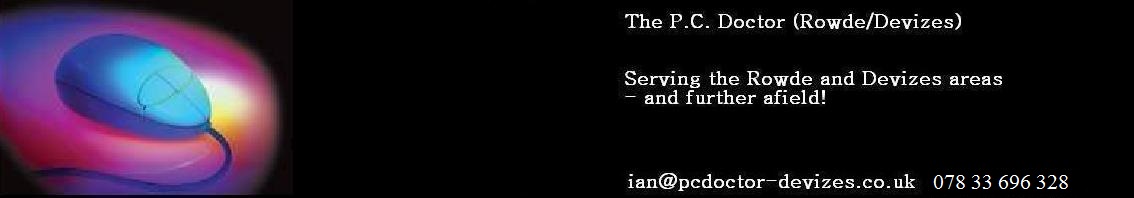Moving pains
Last month the P.C. Doctor looked at the process available to broadband users looking to change their broadband supplier. Whilst the process itself is fairly simple to arrange, the hidden issues behind a broadband change are not always obvious. This month the P.C. Doctor outlines a few of these “gotchas” and hidden issues.
Firstly, check the contractual requirements of your existing connection. Many I.S.P.s require a minimum duration of connection. This doesn’t mean that if the minimum term has not expired yet moving supplier is not possible, but it may mean that in order to do so the outstanding charges may need to be paid up front before cancellation of service.
Other than the above, the other areas to be considered when moving I.S.P.s are of a more localised, direct impact.
Router: Many new connection packages will include a new router free of charge, but if it doesn’t it could be that your existing router could still be used saving you the cost of the router. Whatever happens, your old connection details will no longer work after switch over and either your new, or existing router will need to be configured with the new connection information from your new I.S.P.
Wireless: If a wireless network is running off the old router/connection, than any new router will need to be configured to provide the wireless connectivity as well.
Email: I.S.P.s generally offer email accounts with their connections. Unfortunately, when broadband contracts are cancelled during a provider switch it is not uncommon for these email accounts to be switched off. So now the old email address will no longer work, and users will be unable to receive any uncollected emails sent to the old address before it got closed. The new I.S.P. will more than likely provide an email address with the new package of course but now users will have to pass this new email address onto all their friends and contacts.
There are other issues as well unfortunately relating to email when broadband provision is altered. If an email client e.g. Outlook Express is used to read and send emails, then that software’s configuration will also need updating to reflect the new email provider’s mail server information, both to receive and send emails.
Remote data storage and websites: Similar to email accounts, some I.S.P.s provide their customers with remote, online backup provision and areas to host a website. On account closure these are also likely to no longer exist – meaning the user has now lost all and any backups or remote files, and/or their website. So alternatives will need to be provided for come switch over clearly.
That all sounds quite scary probably. But in reality it’s not as bad as it sounds as long as you are comfortable with handling a little configuration. And of course if you are a little unsure, the P.C. Doctor is here to help, along with all and any other I.T. related queries or problems.